RentHQ Updates in version 4.7 - Remove Old Data
Posted on November 12, 2025
Some RentHQ clients have been with us for nearly 15 years - that’s a lot of data! Over time, some of that information can become outdated or unnecessary. Attachments in particular can take up valuable storage space.
To help you keep your database tidy, we’ve added a new “Delete Data” option under the Functions / Setup menu.
At the moment, this feature allows you to bulk delete old prospect records. You can choose how old a prospect must be before deletion (for example, older than 24 months). RentHQ will then remove those prospects - along with their questions, answers, and attachments - all in one go.
We plan to expand this tool to include other record types soon, with inspections being high on the list.
In addition, you can now manually delete an owner who no longer has any properties assigned. (Just remember to delete their properties first.)
And for our New Zealand clients, from 1 December 2025 you’ll be able to:
- Lodge and top up pet bonds
- Complete electronic bond refunds
These improvements should make managing your RentHQ data even easier and more efficient.
To help you keep your database tidy, we’ve added a new “Delete Data” option under the Functions / Setup menu.
At the moment, this feature allows you to bulk delete old prospect records. You can choose how old a prospect must be before deletion (for example, older than 24 months). RentHQ will then remove those prospects - along with their questions, answers, and attachments - all in one go.
We plan to expand this tool to include other record types soon, with inspections being high on the list.
In addition, you can now manually delete an owner who no longer has any properties assigned. (Just remember to delete their properties first.)
And for our New Zealand clients, from 1 December 2025 you’ll be able to:
- Lodge and top up pet bonds
- Complete electronic bond refunds
These improvements should make managing your RentHQ data even easier and more efficient.
RentHQ Updates in version 4.6 - Added functionality on the Mobile app
Posted on October 11, 2025
The latest RentHQ release introduces significant enhancements, particularly to the mobile application. A large number of setup options previously available only in the desktop version are now accessible within the mobile app, providing greater consistency and flexibility across platforms.
A new Split button has been added to the transaction details screen, allowing users to split an existing transaction within the cashbook. This feature enables specification of the split amount and assignment to a new transaction group.
Additionally, the cashbook search filters now include an option to include or exclude disbursements from search results, providing improved control and precision when managing financial data.
Finding reports is now faster. On the Reports screen, simply type part of a report name to filter the list — perfect if you know what you’re looking for and want to get there quickly.
The Arrears tab on the dashboard now provides more display options.
By default, only tenants currently in arrears are displayed. However, users may now choose to:
- Display tenants who are either in arrears or in credit; or
- Display all tenants, including those with a zero balance.
These options provide improved visibility into tenant account statuses and overall portfolio performance.
A new Split button has been added to the transaction details screen, allowing users to split an existing transaction within the cashbook. This feature enables specification of the split amount and assignment to a new transaction group.
Additionally, the cashbook search filters now include an option to include or exclude disbursements from search results, providing improved control and precision when managing financial data.
Finding reports is now faster. On the Reports screen, simply type part of a report name to filter the list — perfect if you know what you’re looking for and want to get there quickly.
The Arrears tab on the dashboard now provides more display options.
By default, only tenants currently in arrears are displayed. However, users may now choose to:
- Display tenants who are either in arrears or in credit; or
- Display all tenants, including those with a zero balance.
These options provide improved visibility into tenant account statuses and overall portfolio performance.
RentHQ Updates in version 4.5 - Property Specific Letters
Posted on August 13, 2025
The highlight of this update is the new ability to send letters to the owner, with property specific information. For example you can create a letter containing the properties insurance details or the properties address. To create these property specific letters, go to the Mail Merge menu option and create a new letter template. Choose to create an Owner Template and select Property Specific as the purpose. When generating these letters you will choose the property to generate the letter for rather than the owner.
In the windows app version of RentHQ, the name of the currently logged in person is shown in the window title bar.
The following changes are for New Zealand users only.
- You can now electronically lodge a bond topup with Tenancy Services New Zealand. The new Bond Topup button is on the tenant details screen, on the Bond tab. You can only topup a bond that was electronically lodged.
- The tenant and owner logins now both show bond information from Tenancy Services New Zealand. This means the tenant and property owner can find out what bond has been lodged related to their properties. This functionality is hidden if there is no bond number recorded. This only applies to electronically lodged bonds.
In the windows app version of RentHQ, the name of the currently logged in person is shown in the window title bar.
The following changes are for New Zealand users only.
- You can now electronically lodge a bond topup with Tenancy Services New Zealand. The new Bond Topup button is on the tenant details screen, on the Bond tab. You can only topup a bond that was electronically lodged.
- The tenant and owner logins now both show bond information from Tenancy Services New Zealand. This means the tenant and property owner can find out what bond has been lodged related to their properties. This functionality is hidden if there is no bond number recorded. This only applies to electronically lodged bonds.
RentHQ Users, get 90% off Xero for 6 months
Posted on July 10, 2025
RentHQ is not currently accepting new RentHQ to Xero connections
Rent Increases Are Higher When Long-Term Tenants Move Out
Posted on July 3, 2025
When a tenant moves out of a property, it often gives landlords a chance to adjust the rent to reflect current market conditions. But how much does the rent typically increase—and does it depend on how long the previous tenant stayed?
The answer is yes. Analysis of over 10 years of New Zealand rental data from the RentHQ property management software system shows a clear trend: the longer a tenant stays in a property, the larger the rent increase tends to be for the next tenant.
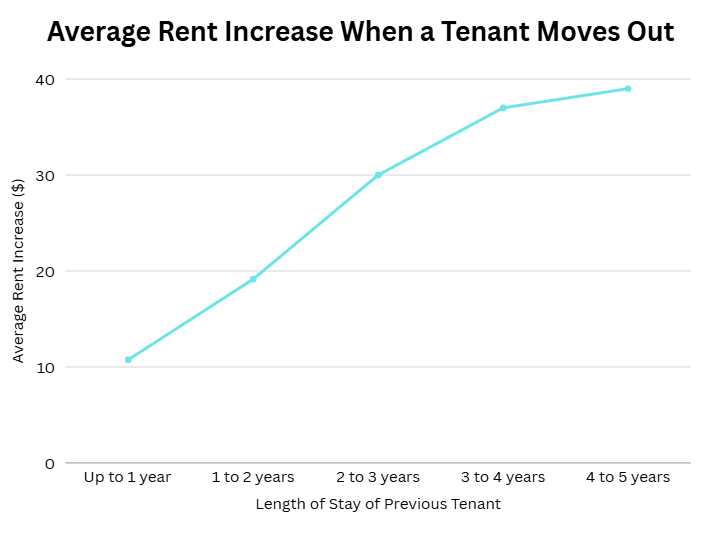
As the graph shows, if a tenant stays for less than a year, the average rent increase for the next tenant is just over $10. But if they’ve been there for 4 to 5 years, the average increase jumps to nearly $39. That’s a significant difference.
Many landlords choose to keep rent increases moderate for existing tenants to reduce turnover and maintain a stable income stream. However, market rents often rise over time. When a long-term tenant moves out, landlords often take the opportunity to reset the rent closer to market rates. The longer the tenancy, the more out-of-date the rent is likely to be—hence the larger jump.
For property managers and landlords, understanding this pattern can help with financial planning and rental yield forecasting. It also reinforces the value of tenant retention, balanced against the potential for a rent reset.
For tenants, it’s a reminder that long-term renters often enjoy below-market rents, while new tenants may face steep increases—especially if the previous occupant stayed for several years.
Note: These insights are based on anonymised rental data collected across New Zealand using the RentHQ property management software system.
The answer is yes. Analysis of over 10 years of New Zealand rental data from the RentHQ property management software system shows a clear trend: the longer a tenant stays in a property, the larger the rent increase tends to be for the next tenant.
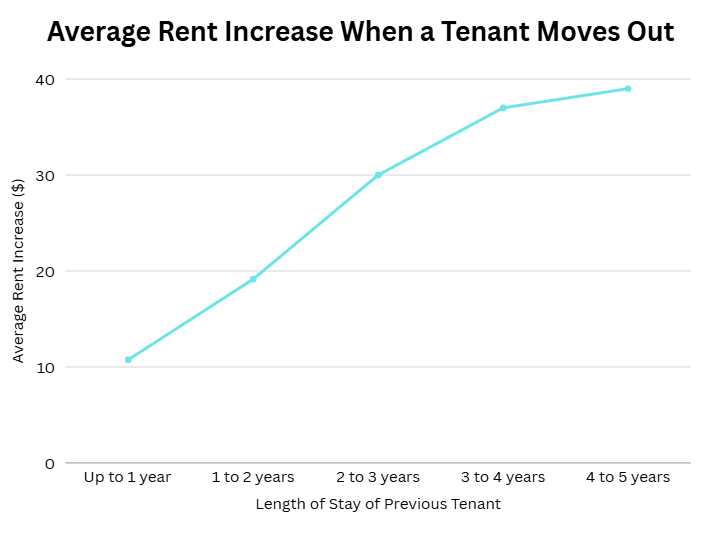
As the graph shows, if a tenant stays for less than a year, the average rent increase for the next tenant is just over $10. But if they’ve been there for 4 to 5 years, the average increase jumps to nearly $39. That’s a significant difference.
Why This Happens
Many landlords choose to keep rent increases moderate for existing tenants to reduce turnover and maintain a stable income stream. However, market rents often rise over time. When a long-term tenant moves out, landlords often take the opportunity to reset the rent closer to market rates. The longer the tenancy, the more out-of-date the rent is likely to be—hence the larger jump.
Why It Matters
For property managers and landlords, understanding this pattern can help with financial planning and rental yield forecasting. It also reinforces the value of tenant retention, balanced against the potential for a rent reset.
For tenants, it’s a reminder that long-term renters often enjoy below-market rents, while new tenants may face steep increases—especially if the previous occupant stayed for several years.
Note: These insights are based on anonymised rental data collected across New Zealand using the RentHQ property management software system.
RentHQ Updates in version 4.4.1
Posted on June 24, 2025
The highlight of this update is the new ability to attach files directly to extra charges.
This has been a frequently requested feature. Previously, attachments could be added to the tenant record, but now they can be linked directly to individual extra charges for greater clarity and convenience.
When emailing an extra charge invoice report or an extra charge mail merge letter, you have the option to include the attached file with the email—making communication smoother and more complete.
In addition, you may notice a significant performance improvement in the Inspection Calendar screen within the Windows app. This helps manage inspections more efficiently.
This has been a frequently requested feature. Previously, attachments could be added to the tenant record, but now they can be linked directly to individual extra charges for greater clarity and convenience.
When emailing an extra charge invoice report or an extra charge mail merge letter, you have the option to include the attached file with the email—making communication smoother and more complete.
In addition, you may notice a significant performance improvement in the Inspection Calendar screen within the Windows app. This helps manage inspections more efficiently.
RentHQ Updates in version 4.3.2
Posted on May 8, 2025
While things might look the same on the surface, there’s been a lot going on behind the scenes! We've completely rebuilt the RentHQ website using modern technology. Visually, it looks just like the old version, but under the hood, it's a whole new system—designed to stay in step with today’s fast-changing tech landscape.
- Two-Factor Authentication (2FA)
For those who want extra security, 2FA is now available! This optional feature adds an extra step when logging in. To turn it on, head to Functions > Setup > Security Logins, then go to the new 2FA tab. You’ll be prompted to scan a QR code into your preferred authenticator app. Once enabled, you’ll need the app to log in on both desktop and mobile. (Note: 2FA isn’t supported on the old browser version of RentHQ.)
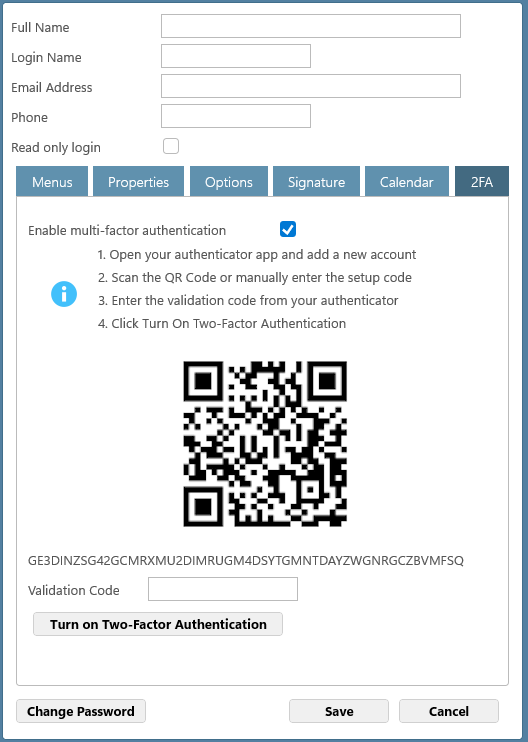
- Enhanced Inspection Info
The Tenant Details screen now displays not just inspection dates, but also the inspection type and the inspector's name, giving you a more complete view at a glance.
- Expanded Property Export Data
We’ve added more fields like insurance and marketing details to the Property List export, making your data reporting even more comprehensive.
- New Agreement for South Australia
You can now generate the South Australia Rooming Agreement directly from the Tenant Details screen—just like our other preloaded agreements.
- Owner Property Status
On the Owner Details screen, you’ll now see which of their properties are marked as closed—making it easier to manage owner portfolios.
- Smarter Chart of Accounts
The Chart of Accounts screen now includes the three-dots menu, letting you add more columns to customize the list view to your liking.
New Features & Enhancements
- Two-Factor Authentication (2FA)
For those who want extra security, 2FA is now available! This optional feature adds an extra step when logging in. To turn it on, head to Functions > Setup > Security Logins, then go to the new 2FA tab. You’ll be prompted to scan a QR code into your preferred authenticator app. Once enabled, you’ll need the app to log in on both desktop and mobile. (Note: 2FA isn’t supported on the old browser version of RentHQ.)
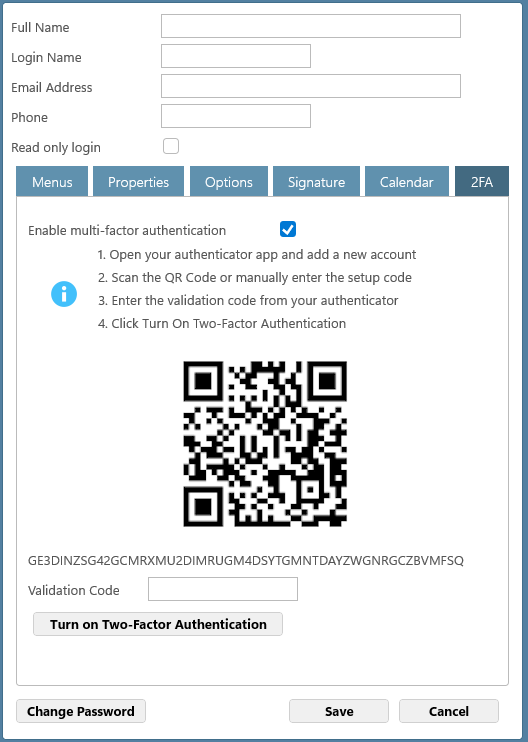
- Enhanced Inspection Info
The Tenant Details screen now displays not just inspection dates, but also the inspection type and the inspector's name, giving you a more complete view at a glance.
- Expanded Property Export Data
We’ve added more fields like insurance and marketing details to the Property List export, making your data reporting even more comprehensive.
- New Agreement for South Australia
You can now generate the South Australia Rooming Agreement directly from the Tenant Details screen—just like our other preloaded agreements.
- Owner Property Status
On the Owner Details screen, you’ll now see which of their properties are marked as closed—making it easier to manage owner portfolios.
- Smarter Chart of Accounts
The Chart of Accounts screen now includes the three-dots menu, letting you add more columns to customize the list view to your liking.
Lodge your bond digitally with Tenancy Services New Zealand
Posted on January 9, 2025
This RentHQ change only applies to New Zealand customers.
Tenancy Services in New Zealand now allows bonds to be lodged electronically! This new system eliminates the need for the Bond Lodgement form and tenant signatures, streamlining the process significantly. RentHQ has integrated this functionality into its latest version.
Here’s how it works in easy steps:
To make the process easier, we’ve created a step-by-step YouTube tutorial. We strongly recommend watching it, as the procedure involves several steps.
Watch the tutorial here.
We’re excited to bring you this streamlined solution and hope it simplifies your property management tasks!
Tenancy Services in New Zealand now allows bonds to be lodged electronically! This new system eliminates the need for the Bond Lodgement form and tenant signatures, streamlining the process significantly. RentHQ has integrated this functionality into its latest version.
Here’s how it works in easy steps:
- Register your RealMe account
Start by registering your RealMe account. This step authorizes RentHQ to access your Tenancy Services account on your behalf.
- Set up your landlord information
You can register your landlord details at two levels:
- Globally at the RentHQ account level.
- Individually for each property owner.
- Globally at the RentHQ account level.
- Register the bond
Finally, complete the process by registering the bond electronically.
- Optionally top up
If you need to add additional bond through installments or rent increases.
- Refund Bond
When the tenant leaves, you can refund the bond both to the tenants as well as back to the landlord.
To make the process easier, we’ve created a step-by-step YouTube tutorial. We strongly recommend watching it, as the procedure involves several steps.
Watch the tutorial here.
We’re excited to bring you this streamlined solution and hope it simplifies your property management tasks!
How to update the Windows Store app
Posted on December 12, 2024
Sometimes the installation of the Windows App version of RentHQ can go awry. If the download was not successful or the app store had an issue installing the files, you might be able to solve this by uninstalling and reinstalling the app again.
Here are the steps required.
1. Uninstall the current app. Find the RentHQ icon on the start menu, right click it and choose Uninstall.
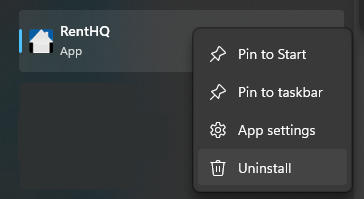
2. You might be able to skip this step. However sometimes Window will keep a copy of the last installation files you used, and when you choose to reinstall again it might install the exact same files. But if there was something wrong with those files, then you can clear out the windows store cache and force the Windows Store to download a fresh copy. Follow these steps.
3. Reinstall RentHQ again from the Windows App Store (https://apps.microsoft.com/detail/9nblggh4pfkj)
Here are the steps required.
1. Uninstall the current app. Find the RentHQ icon on the start menu, right click it and choose Uninstall.
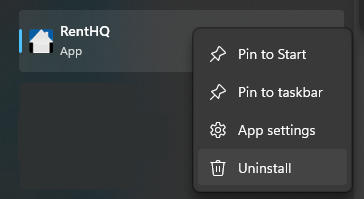
2. You might be able to skip this step. However sometimes Window will keep a copy of the last installation files you used, and when you choose to reinstall again it might install the exact same files. But if there was something wrong with those files, then you can clear out the windows store cache and force the Windows Store to download a fresh copy. Follow these steps.
- Press Win + R to open the Run dialog
- Type WSReset.exe and press Enter
- A blank Command Prompt window will appear, indicating that the cache is being cleared.
- Once the process is complete, the Microsoft Store will open automatically.
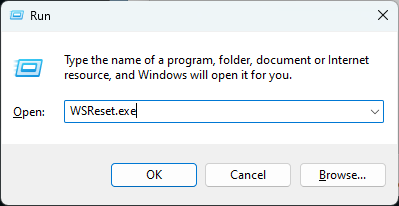
3. Reinstall RentHQ again from the Windows App Store (https://apps.microsoft.com/detail/9nblggh4pfkj)
RentHQ Updates in version 4.1.0
Posted on November 18, 2024
We’re happy to announce a new update for our desktop software! It’s been a while since the last release, but this update comes packed with improvements to enhance your workflow. Here’s what’s new:
- Detailed Arrears Tracking: The Information tab on the tenant details screen now shows separate totals for rent arrears and extra charges arrears, making it easier to manage outstanding payments.
- Insurance Alerts on the Dashboard: If you’ve entered insurance expiry details for a property, these will now appear on the Dashboard when the expiry date is within 30 days. Stay ahead with timely reminders!
- Improved Disbursement Screen Layout: We’ve made the Transactions tab on the disbursement screen taller, so you can view more transactions at once without needing to scroll.
- New Mail Merge Fields: You can now include the name, email address or phone number of the current logged-in user in letters generated via Mail Merge—perfect for adding a personal touch.
- Customizable Tenant List: On the Tenant List screen, you can now add the property manager as a column using the three-dot menu.
- Property Manager Print Filter: The Future Rent Changes report now includes a filter option to filter by property manager, giving you more control over your reporting.
- Enhanced GST Reporting: You can now generate GST reports for a single business entity, streamlining tax preparation.
- Bank Reconciliation Totals: Totals are now displayed at the bottom of the Bank Reconciliation report for quick and easy reference.
We hope these updates make your experience even smoother. As always, we’d love to hear your feedback!
- Detailed Arrears Tracking: The Information tab on the tenant details screen now shows separate totals for rent arrears and extra charges arrears, making it easier to manage outstanding payments.
- Insurance Alerts on the Dashboard: If you’ve entered insurance expiry details for a property, these will now appear on the Dashboard when the expiry date is within 30 days. Stay ahead with timely reminders!
- Improved Disbursement Screen Layout: We’ve made the Transactions tab on the disbursement screen taller, so you can view more transactions at once without needing to scroll.
- New Mail Merge Fields: You can now include the name, email address or phone number of the current logged-in user in letters generated via Mail Merge—perfect for adding a personal touch.
- Customizable Tenant List: On the Tenant List screen, you can now add the property manager as a column using the three-dot menu.
- Property Manager Print Filter: The Future Rent Changes report now includes a filter option to filter by property manager, giving you more control over your reporting.
- Enhanced GST Reporting: You can now generate GST reports for a single business entity, streamlining tax preparation.
- Bank Reconciliation Totals: Totals are now displayed at the bottom of the Bank Reconciliation report for quick and easy reference.
We hope these updates make your experience even smoother. As always, we’d love to hear your feedback!
- November 2025
- October 2025
- August 2025
- July 2025
- June 2025
- May 2025
- January 2025
- December 2024
- November 2024
- September 2024
- August 2024
- July 2024
- June 2024
- May 2024
- April 2024
- March 2024
- February 2024
- December 2023
- November 2023
- October 2023
- September 2023
- August 2023
- July 2023
- June 2023
- May 2023
- January 2023
- December 2022
- November 2022
- September 2022
- August 2022
- July 2022
- June 2022
- May 2022
- April 2022
- March 2022
- February 2022
- December 2021
- August 2021
- July 2021
- May 2021
- February 2021
- January 2021
- September 2020
- August 2020
- July 2020
- May 2020
- March 2020
- February 2020
- January 2020
- December 2019
- October 2019
- September 2019
- August 2019
- July 2019
- June 2019
- May 2019
- April 2019
- January 2019
- December 2018
- October 2018
- September 2018
- August 2018
- June 2018
- May 2018
- April 2018
- February 2018
- January 2018
- December 2017
- November 2017
- September 2017
- August 2017
- May 2017
- April 2017
- March 2017
- February 2017
- December 2016
- November 2016
- October 2016
- September 2016
- August 2016
- July 2016
- June 2016
- May 2016
- January 2016
- October 2015
- September 2015
- August 2015
- June 2015
- May 2015
- April 2015
- March 2015
- January 2015
- November 2014
- October 2014
- September 2014
- August 2014
- July 2014
- June 2014
- May 2014
- April 2014
- March 2014
- February 2014
- January 2014
- December 2013
- November 2013
- October 2013
- September 2013
- August 2013
- July 2013
- May 2013
- April 2013
- March 2013
- February 2013
- January 2013
- December 2012
- November 2012
- October 2012
- September 2012
- August 2012
- July 2012
- June 2012
- May 2012
- April 2012
- March 2012
- February 2012
- January 2012
- December 2011
- October 2011
- September 2011
- July 2011
- February 2011
- January 2011